How to disable this feature on your browser? It’s easy I’ll show for you how to remove or disable Google option feature on your own browser. I only provide for four popular browsers that are: IE, Firefox, Google Chrome and Opera.
Here the Screenshot after Google option remove and before:
Search result with Google Option Feature
Search result without Google Option feature
How to Disable Google Option on Google search resultA. For Firefox
- Download hide Google Options, install the add-on
- And then restart your browser after installation finished.
- Download hide Google Options extension and Install the extension on you Google chrome.
- Might you need restart your chrome to take effect.
- On IE and Opera no add-on installed requires. Just enter this URL: http://www.google.com/webhp?hl=all
on browser address bar - And old version Google interface will appear on your browser.
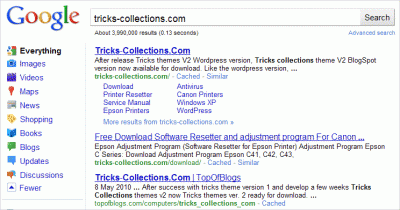
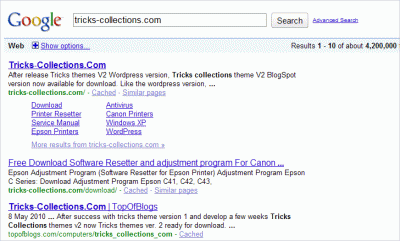



No comments:
Post a Comment