To use “TV FOX” you must have Windows Media Player Firefox Plug-in. You can get Windows Media Player Firefox Plug-in here.
To use “TV FOX” download and install “TV FOX” plug-in. You can download “TV FOX” at http://toolbar.tv-fox.com/tv-fox.xpi. Once installed, restart your Firefox browser, you’ll see new toolbar with two icons. The blue icon lets you search TV channels categorized as per country and the green icon lets you search TV channels categorized as per types.
Select TV channels categorized as per types
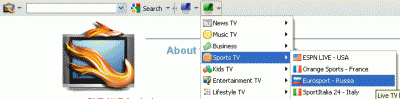
Select TV channels categorized as per country

Install “TV FOX” toolbar and select your favorite TV channel and enjoy watching it.



No comments:
Post a Comment